Introducing Actisense-i, our brand new diagnostic suite of tools aimed at helping boaters check and diagnose potential issues on their boat’s electronics network. From checking and isolating voltage issues, to confirming the working status of all devices attached to the network, Actisense-i has been designed to save installers and boaters time and ultimately, money, by giving them confidence in their electronics onboard.

Actisense-I brings valuable diagnostic capabilities to your W2K-1 NMEA 2000 WiFi Gateway and WGX-1 NMEA 2000 Wi-Fi Gateway. Monitor various facets of your NMEA 2000 network through a neat graphic interface. We will be adding new functionality regularly through firmware updates.
Actisense-i and all of it’s features are integrated into the latest W2K-1/WGX-1 Firmware, meaning that there are no external devices or additional equipment required, and no extra costs to incur. Simply upgrade your W2K-1/WGX-1 as you normally would via the web page (or SD Card) and you will have access to all the latest features.
Download latest firmware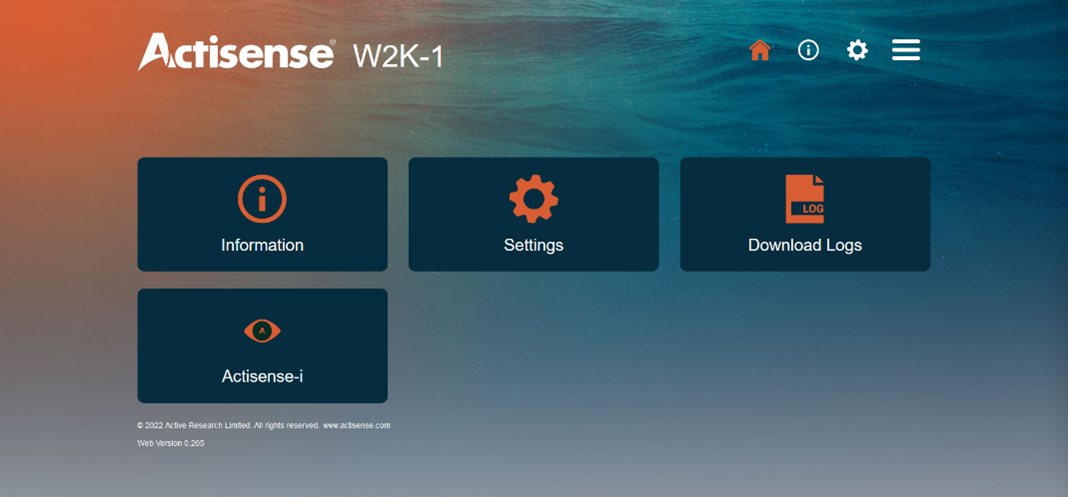
The Actisense-i main page is where you will find all of your NMEA 2000 information via the various gauges. This list will be expanded in future, to accommodate for more data monitoring.
Currently available is the battery voltage, bus load % and number of NMEA 2000 devices connected to the network.
These shortcuts to various pieces of NMEA 2000 data are extremely valuable to an NMEA 2000 installer or user who wishes to investigate their network.
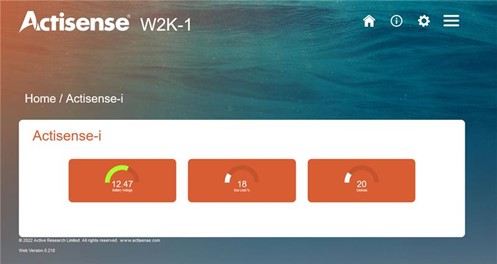

Clicking on the battery voltage gauge will present you with this graph.
The easy to understand graph displays the current and history of battery voltage, which highlights any drops or surges in power. The threshold can be adjusted through the Actisense-i settings.
This page lets the user adjust the diagnostic logging.
The Smart Timer sets a period between parameter value checks, if a change has been found that is greater than the Smart Threshold then the value is logged. The Maximum Timer sets a maximum period between logs. Once this period has elapsed the value is logged regardless of any change. The Maximum Timer is reset if the Smart Timer triggers a log. These logs are mostly useful for tech support but they also impact the battery voltage graph.
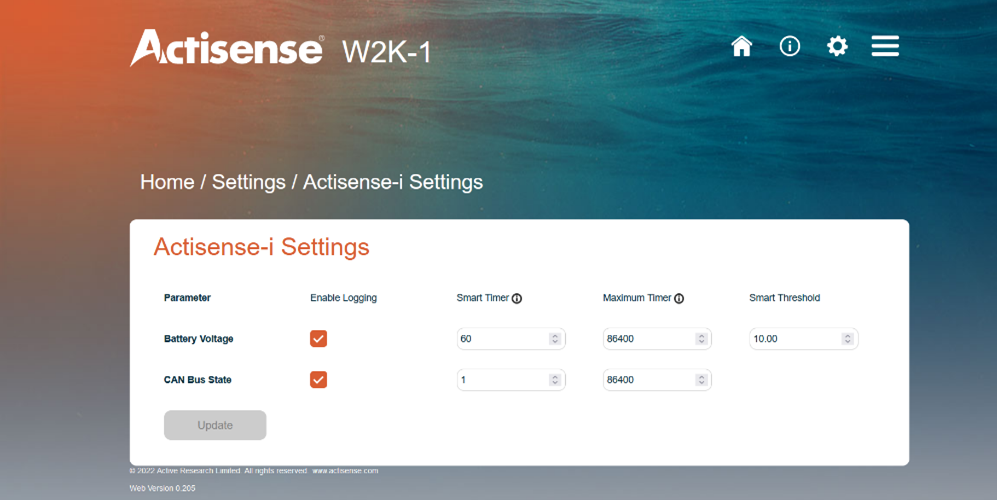
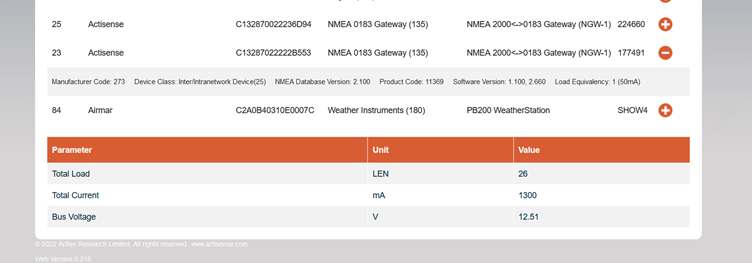
Alongside the battery monitoring capability, the W2K-1/WGX-1 with Actisense-i will also provide you with a detailed breakdown of the complete NMEA 2000 network, including device name, source address, LEN and device info. This feature enables the user to dive deeper into the network, and acts as a high level diagnostic tool.
A full network display will allow the user to see if any devices are not listed, which is a good early indication of power issues or device failure. This will help installers and end users cut down their investigation time, creating a faster problem solving rate which reduces costs.