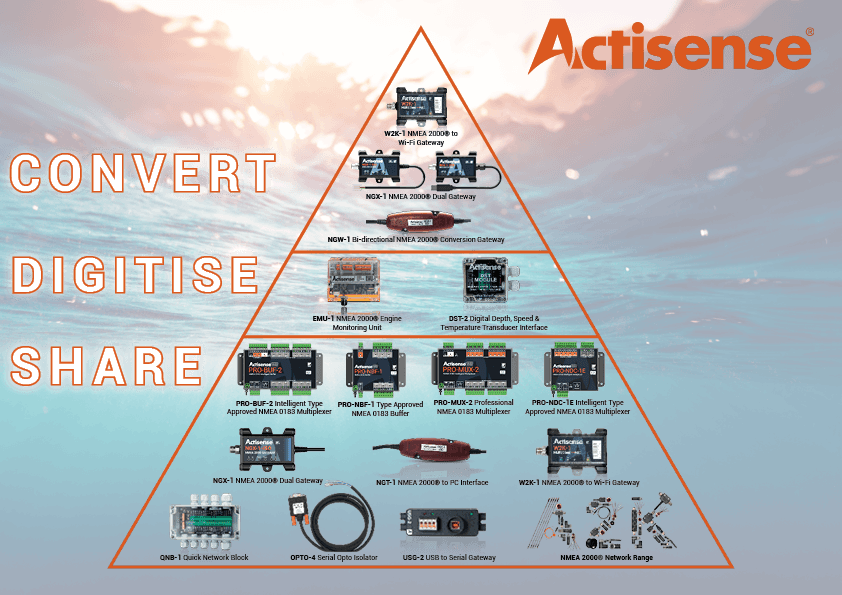All ISO-Drive variants (NGW-1-ISO, NGW-1-ISO-AIS and NGW-1-STNG) are completely powered from the NMEA 2000 network and have an NMEA 2000 LEN of 1 (50 mA or less). Once connected to a powered and terminated NMEA 2000 network, the NGW-1-ISO LEDs will flash...
Read More
All NGW-1 variants have a standard NMEA 2000 drop cable and connector (DeviceNet M12, A polarised, male Micro C) for direct connection to an NMEA 2000 backbone T-piece or adapter cable for manufacturer proprietary networks...
Read More
No. The voltage supplied to the QNB-1 will be the same voltage supplied to the NMEA 2000 network connected to it.
Read More
To view the NMEA 2000 data on your network you will require an Actisense NGT-1 and our freely available NMEA Reader software. Together, these become great NMEA 2000 diagnostic tools. As your NMEA 2000/SeaTalkNG network grows, being able to see what messages and devices are on your network will become vital to help you understand any issues...
Read More
The Software Development Kit (SDK) that developers use to make the NGT-1 compatible with their software has been issued to over 200 developers. This makes keeping an accurate and up to date compatibility list a very difficult task. Therefore, we recommend that you contact your software developer directly to ask them if they support the NGT-1....
Read More
Some customers have reported issues using prolific USB to serial adaptors that have the USB chip built in to the USB plug. This issue was resolved when using a different type of adaptor where the Prolific chip is built into the DB9 connector...
Read More
The Application that is being used with the NGT-1 is responsible for configuring the NGT-1 for each session when it opens up the COM port to the NGT-1. For example, NMEA Reader by default will set the NGT-1 to 'Receive:All'. This means that the NGT-1 will receive every PGN available on the NMEA2000 network and it will be displayed in NMEA Reader...
Read More
If you're experiencing issues with an NMEA 2000 network, it can be useful to take a recording of all the data on the network for analysis. You can do that using our free NMEA Reader software...
Read More
1. Firstly, ensure that an Actisense NGT-1 (with firmware v2.210 or above) is connected to both your PC and the same NMEA 2000 network as the EMU-1 to be updated. Secondly, ensure that any other software program (such as NMEA Reader) has not opened the NGT-1’s COM port...
Read More