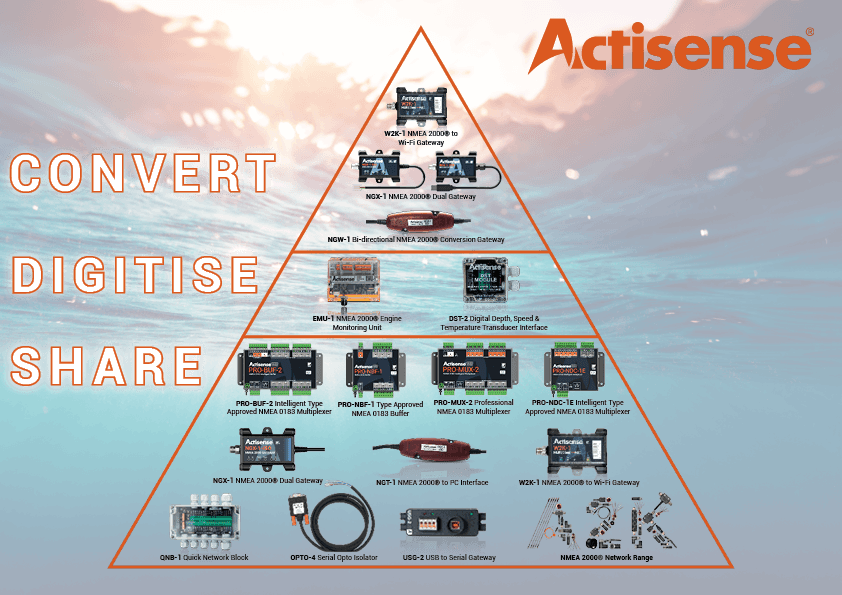How to test an NMEA 2000 network
There are several things to test on an NMEA 2000 network if you are experiencing issues. The type of issue can be used to narrow down the range of tests done if you have the knowledge to do so, but otherwise, here are the common things to check:
- Total current draw from network does not exceed power supply limits
- Voltage Drops
- Drop cable length (6m max)
- Drop cable cumulative length (78m max)
- Network is correctly terminated (2 terminators max)
- Network is correctly grounded at only one point.
- Total Network length does not exceed 100m for Lite cable and 250m for Mid / Heavy cable.
Resistance Testing
Your network should measure 60 ohms when resistance tested. 120 ohms means there is only 1 terminator, and 40 or less means there are too many terminators on the bus. To test the resistance, the network power should be OFF, and the resistance measurement is done on the comms pair (Blue and White Wires).
Voltage Testing
The nominal value when testing with Network Power on is 12-13.84V. The measurement is taken on the supply pair (Red and Black).
For more information on NMEA 0183 and how it works, please download our free guide to NMEA 0183 networking.
For more information on NMEA 2000 and how it works, please download our free guide to NMEA 2000 networking.