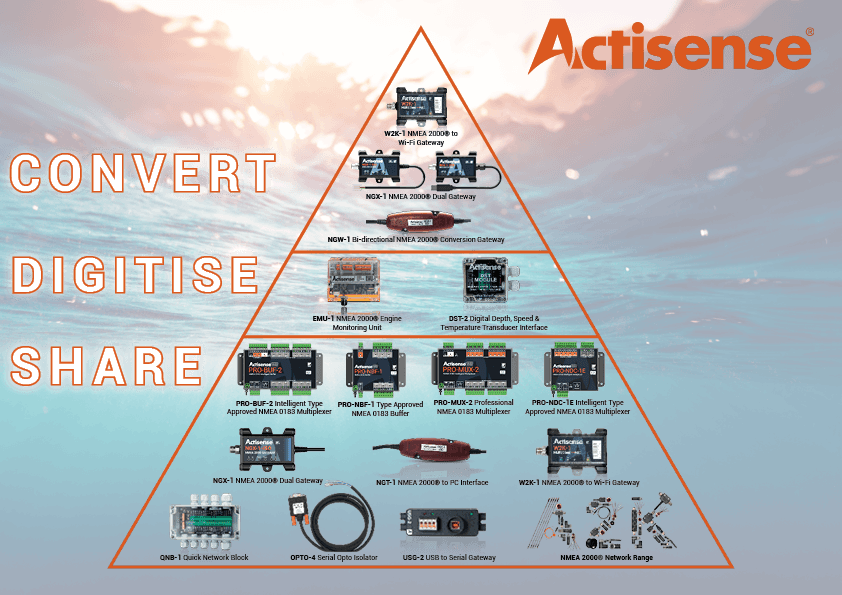The typical maximum depth range of the DST-2 is 100 metres. The minimum detectable depth of the DST-2 is typically 0.5 metres – which makes it one of the best in the world. The true minimum depth that is detectable depends far more on the depth transducer than the DST-2 because it is the transducer 'ringing' that determines the earliest opportunity that a returning echo signal...
Read More
To get NMEA 2000 data from your legacy depth, speed or temperature instruments you may wish to use a DST-2 connected to the input of an NGW-1...
Read More
..The DST-2 frequency is dictated by the hardware components. Which means it is unfortunately not possible to change it by installing different firmware.
Read More
The CAN connections on the DST-2 were designed for an OEM customer that only required a basic CAN connection. As the DST-2 CAN connections do not meet the strict requirements of NMEA 2000, it is not possible to certify or market the DST-2 as an NMEA 2000 product...
Read More
The PRO-BUF-1 can be configured manually using the ‘Mode’ pins (also referred to as ‘hard-wiring’) or via the web browser based configuration tool. Manually configuring the PRO-BUF-1 takes priority over the web configuration tool. An internet connection is not required to access the configuration tool. The factory default setting of the PRO-BUF-1 is ‘Buffer Mode 3’...
Read More
Connecting the PRO-BUF-1 to a Wi-Fi router is a straightforward process. We have tried a number of routers in our lab and have been successful in connecting to all of them. There are however a number of things to check and confirm depending on the connection method being used...
Read More
On this page. USB Connection. Serial Connection. If you need to configure your NDC-4 using Control Centre, or if you wish to share your combined NMEA 0183 data with third party software, you will need to connect the NDC-4 to a PC or laptop. Here's how to do that...
Read More
If only a single input on the NDC-4 seems to be receiving data, please check that your NDC-4 is not in autoswitch mode. When in this mode, only data from input 1 will be used. This function is designed for when using more than one source of the same type of data, like a GPS for example. When the primary source on input 1 fails, it will switch to input 2...
Read More
Sometimes a user may need to save the configuration of an NDC-4 to a file. This configuration file can be loaded back in to NDC Control Centre. There are a couple of reasons why this may be useful...
Read More
If you're having difficulties getting the USB connection to the NDC-4 working, or if it has been working and now isn't, here's a few useful tests you can perform before contacting our support team...
Read More